To keep documents uncluttered some texts are shortened. These shortened text bubbles are expandable by clicking on 'read more'.
To prevent remarks from taking too much space, we introduced a read less or more button. Hereby a block of text can be extended whenever a longer piece of information is written. This causes the overal texts to look more neat.
You will find this button under all the longer types of text, as seen below:
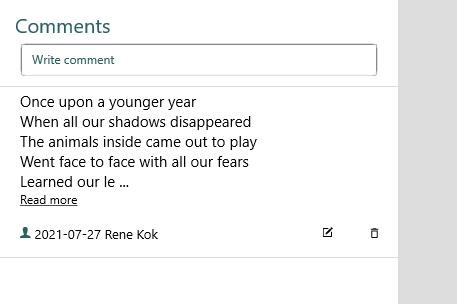
By clicking ‘read more’ the box will be extended and the full text can be read.