Sometimes you don't want to plan a single meeting. But you want to plan a recurring meeting that you organize every so often. Indeqa makes this easy.
You can do this in two ways. The first way is to plan the meetings in Outlook first. Outlook has very sophisticated options for planning recurring meetings. After you have planned the series of meetings you can then import the meetings into Indeqa. There you can them complete the meetings by setting up the agenda and adding attachments.
The other way is to use the copy functionality of Indeqa. Create the first meeting in Indeqa and after you’ve created it you can copy that meeting for re-use at later dates. You can specify how much, how often and at what interval it should be done. This way you can easily create recurring meetings in Indeqa. The appointments will also be put directly in Outlook.
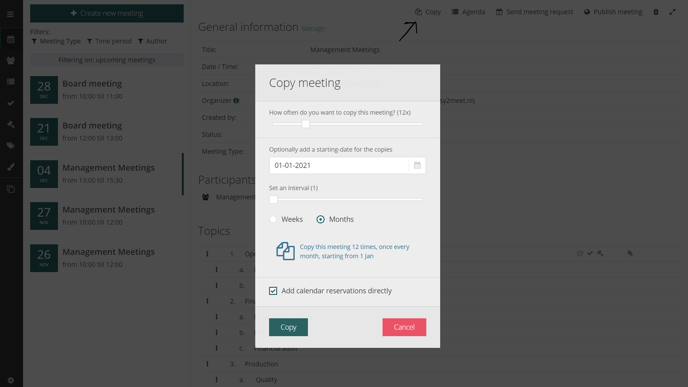
Tip: Do you already know when the meetings will take place and would you like to reserve the time in the calendars of the participants? Then choose 'reserve time slots directly in calendars'.
Extra: If you do not know the exact date of the repeating meetings, you can just create the meetings and adjust the date later in order to subsequently send the meeting requests and / or publish the meetings.