Last november, our participant app has undergone a major update concerning a brand new experience of viewing meeting attachments. Today, meeting organizers are spoiled with a series of nice new features.
What's New?
We've received a lot of useful tips and wishes from end users. Out of this list we've realised the following: adding company branding, informing participants proactively about open tasks, a better insight in absence/presence of participants and more.
The added and improved functionalities in detail:
Company Branding
A company brand emphasizes the communication of an organization. It affirms its image and core values of its identity. In Indeqa it's now possible to add branding elements to all outgoing communication.
Email
Branding elements can be added to all emails that are sent from Indeqa. By adding a company logo and choosing a custom font, font size, spacing and color, outgoing emails from Indeqa now match your corporate identity.
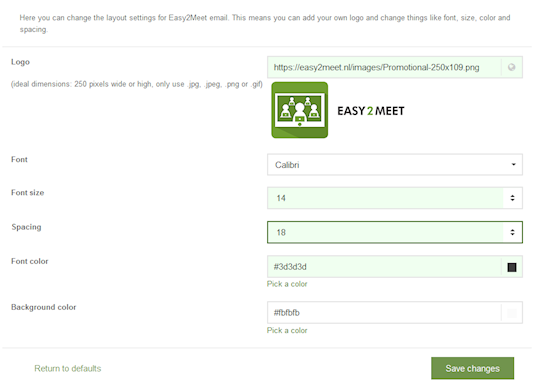
Minutes and agenda
For agenda and minutes documents templates were used that had Indeqa color styles and logo included. From now on it's possible to change these templates to match your own corporate identity.
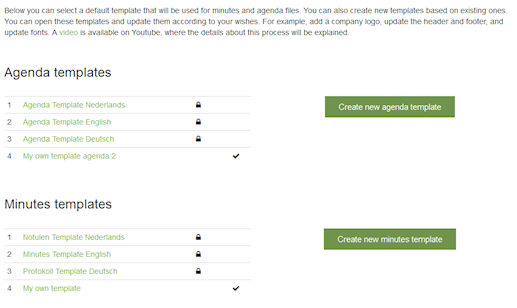
Changing your branding settings can be done by people that use the secretary (SharePoint) add-in.
Sending tasks by mail
The participant tablet app has a specific screen for viewing open tasks. Still people asked us if it would be possible to receive tasks by email. To inform participants in a proactive manner about tasks, it's now possible to send tasks by email. The participant will receive an email with information about the task, so that tasks will not be forgotten and the meeting process will be able to proceed.
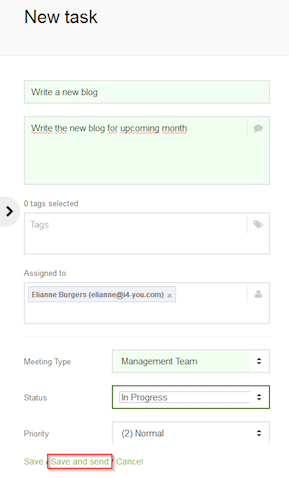
Viewing participant presence status
While publishing a meeting through Indeqa, a meeting request is sent to the participants so they can add the meeting to their calendars. The responses (Accepted, tentatively accepted, denied), however, were completely invisible to the meeting organizer. From now on, meeting organizers will be able to view these responses from within Indeqa.
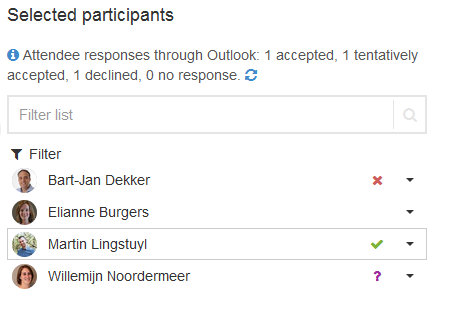
Organizing a meeting on behalf of someone else
It's also possibly to organize meetings on behalf of someone else. This is especially handy in situations where an executive secretary might organize meetings on behalf of a board member, without attending that meeting herself. Organizing a meeting on behalf of someone else will prevent irrelevant meeting appointments overflowing your calendar.
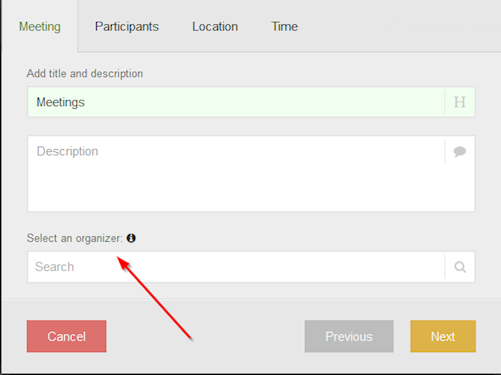
Continuous deployment
Indeqa is all about you! We think it's important to deploy updates fast and continuously. For this process your feedback and ideas are invaluable! If you have ideas that might be important to you and other customers, please let us know by sending an e-mail to: info@indeqa.com or filling in our contact form.