Despite the holidays we have released a new version of Indeqa with new functionalities which makes working with Indeqa even easier. For example it is now possible to add documents from your entire SharePoint environment, it doesn’t matter if they are in another site collection. It is now even possible to add documents from your OneDrive for Business or from Office Groups!
To ease the search for a document you can now use the powerful SharePoint search functionality which even searches trough the contents of your documents. Are you not entirely sure if you have found the right document? With the quick preview functionality you can directly see the document before you add it to a meeting.
In addition to documents, the meetings are also easily findable with the new extended filter. As you can see, there is no silly season for Indeqa!
We will specify the new functionalities in the sections beneath.
Adding attachments from the entire SharePoint environment and OneDrive for Business
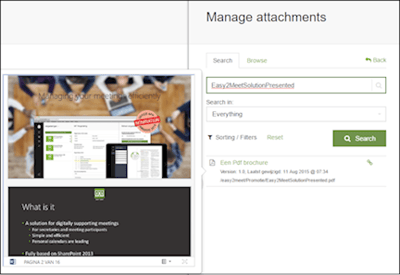 Adding the right attachments to a meeting has become a piece of cake with the new update. You could already upload documents from your computer and browse in your SharePoint site, but from now on it is also possible to search documents from your entire SharePoint environment. It doesn’t matter anymore if the documents are on another site, or if they are saved in your OneDrive for Business. Even if your colleague has shared a document with you through One Drive for Business, you can add these to your meeting. Because the powerful SharePoint search function is used, you can search through the content of a document. To make the search for an attachment more specific, we have added several search options: Search in current site collection, search in another, specific site collection, search in all site collections and search only for title.
Adding the right attachments to a meeting has become a piece of cake with the new update. You could already upload documents from your computer and browse in your SharePoint site, but from now on it is also possible to search documents from your entire SharePoint environment. It doesn’t matter anymore if the documents are on another site, or if they are saved in your OneDrive for Business. Even if your colleague has shared a document with you through One Drive for Business, you can add these to your meeting. Because the powerful SharePoint search function is used, you can search through the content of a document. To make the search for an attachment more specific, we have added several search options: Search in current site collection, search in another, specific site collection, search in all site collections and search only for title.
Preview attachments
Would you like to see an attachment without opening the document? Or are you not entirely sure if you have found the right document? Indeqa now offers you a quick preview function which directly gives you insight in the content of a document. So if you have multiple search results you can easily see which document is the one you need. Already added attachments are also visible with a preview. In this way you can quickly see which documents are added to a meeting.
Sorting and filtering
Finding a meeting is made even easier with this update. With the new, powerful filter functionality it is, both for the secretary and the participants, possible to find a specific meeting. Meetings can be filtered based on meeting type and author. Next to this, it is possible to use a very refined filter on timeframe. By combining the different types of filters you can make your own personal view. In this way, when opening the app, you directly see the meetings that are relevant for you!
Tasks and decisions can be sorted and filtered in the same easy, but powerful way based on status, tags, meeting type and timeframe.
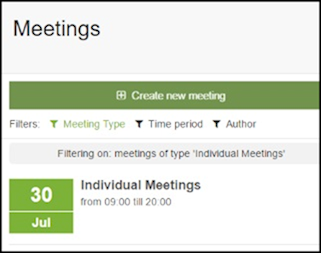
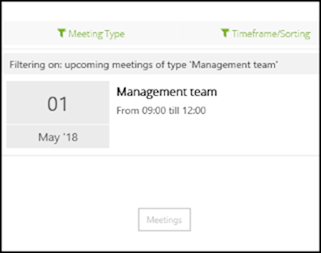
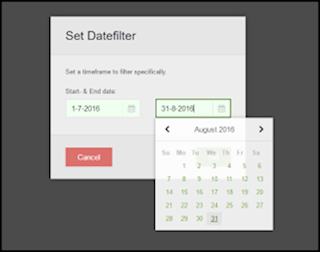
Solved issues
Next to the new functionalities several issues are solved to optimize the user interface and already existing functionalities. Do you want to have more details about this release? Here you can find our Release Notes.
Continuous deployment
Indeqa is all about you! We think it's important to deploy updates fast and continuously. For this process your feedback and ideas are invaluable! If you have ideas that might be important to you and other customers, please let us know by sending an e-mail to: info@indeqa.com or filling in our contact form.